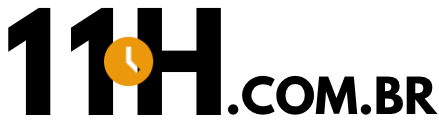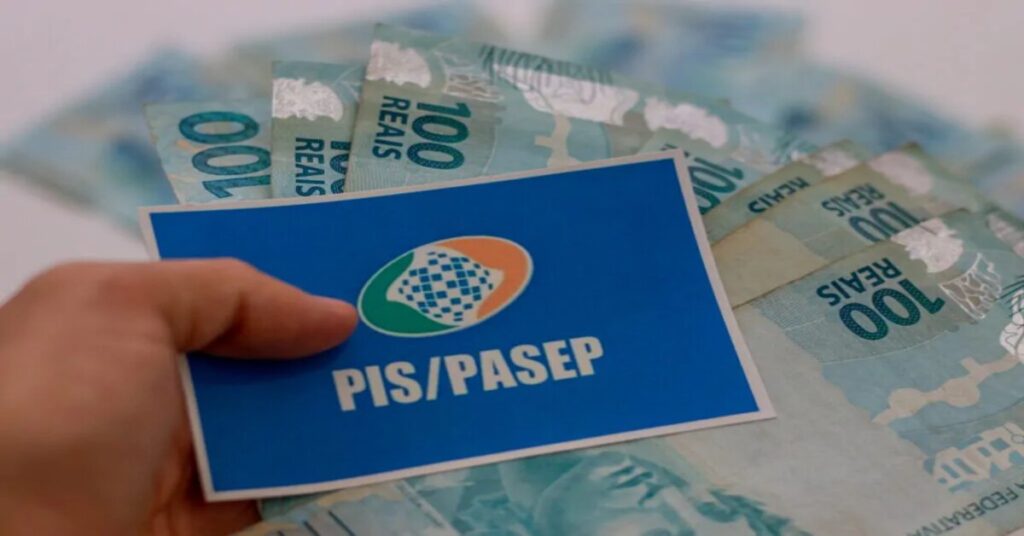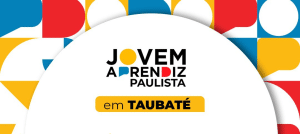Como consultar PIS pelo CPF 2024: 7 métodos
Confira aqui alguns métodos de como consultar o PIS pelo CPF 2024, com ajuda de passo a passo simples!
Você sabe como consultar o PIS pelo CPF em 2024? Essa é uma das dúvidas mais comuns entre os trabalhadores CLT. Caso você não saiba como consultar o PIS pelo CPF em 2024, nós podemos te ajudar. Descubra 7 métodos do processo de consulta neste conteúdo!
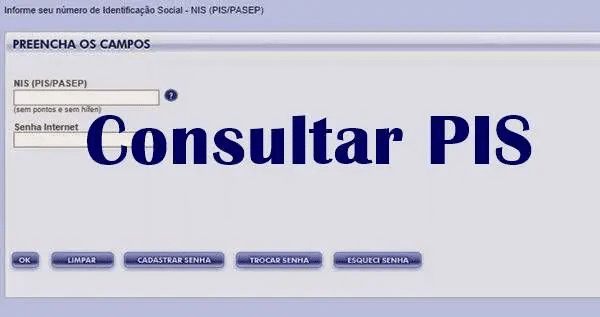
Como saber se você tem direito ao PIS?
A princípio, para ter direito ao benefício do PIS, é necessário atender a alguns requisitos básicos. Primeiro, é preciso estar cadastrado no PIS/PASEP há, no mínimo, cinco anos.
Além disso, o trabalhador deve ter exercido atividade remunerada para uma pessoa jurídica por pelo menos 30 dias, consecutivos ou não, no ano-base considerado para a apuração do benefício.
Outro requisito importante é que o salário recebido durante esse período não pode ter ultrapassado dois salários mínimos.
Por fim, é fundamental que o empregador tenha informado corretamente os dados do trabalhador na RAIS (Relação Anual de Informações Sociais) ou no eSocial.
7 formas de consultar o PIS pelo CPF em 2024
Você pode consultar o número do seu PIS de forma simples, seja online ou mesmo por meio do telefone. São 7 métodos disponíveis, basta se encaixar em todos os critérios e seguir os passos abaixo!
1. Aplicativo FGTS
O primeiro da lista é o app FGTS, que pode ser baixado tanto nos dispositivos Android quanto iOS. Após fazer download, basta seguir as orientações abaixo!
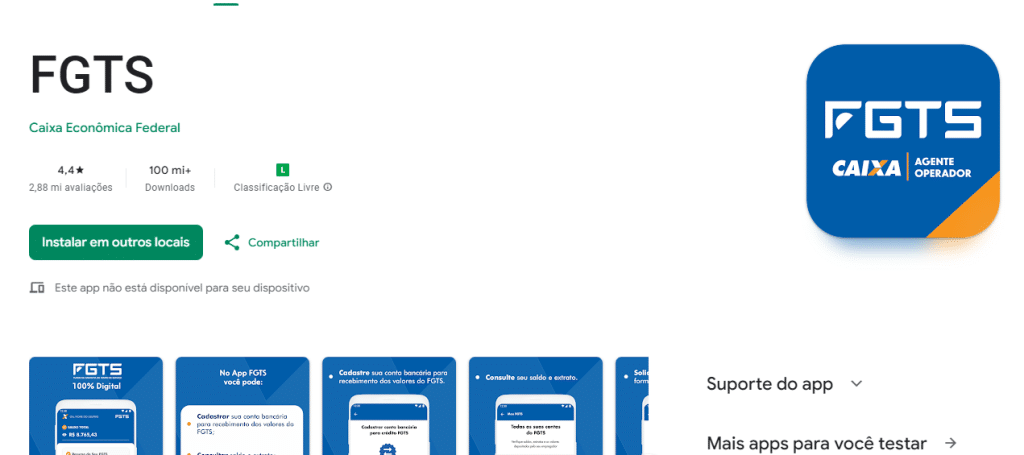
- Acesse o aplicativo pelo celular;
- Após isso, faça login com sua conta Gov.br;
- Em seguida, selecione o ícone “Mais”, então, a opção “endereços e dados pessoais”.
Vale ressaltar que o número do PIS vai estar junto de outros dados pessoais,por isso, é importante seguir os passos acima.
Quem não tem cadastro deve seguir o passo a passo no sistema, informar os dados pessoais, criar uma senha e ativar a conta via e-mail de verificação. Após aceitar os termos do contrato, a consulta estará liberada.
2. Aplicativo Carteira de Trabalho Digital
O processo pelo app CTPS não é muito diferente das orientações anteriores. O app também está disponível nos dispositivos iOS e Android.
Após baixá-lo, faça login usando sua conta Gov.br e CPF. Na parte inferior da tela, localize a área de contratos e clique no ícone “+” ao lado de qualquer contato seu para visualizar o número do PIS/PASEP.
3. Aplicativo Caixa Trabalhador
Outra forma de você fazer a consulta do seu PIS é através do app Caixa Trabalhador, é totalmente gratuito e simples. Para isso, basta seguir um passo a passo que elaboramos logo abaixo!
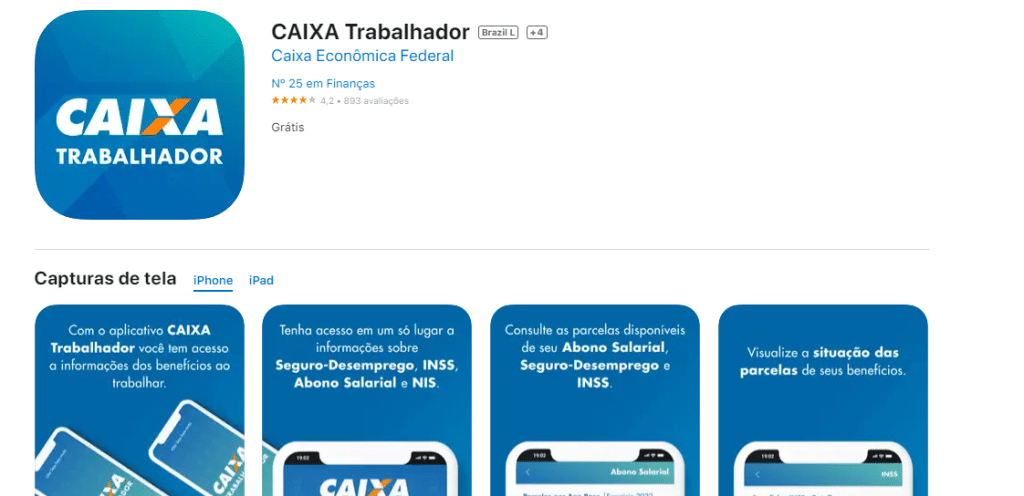
- Baixe o aplicativo no seu iOS ou Android;
- Após a instalação, clique em “Acessar” na tela inicial.
- Em seguida, faça o login e insira seu CPF para fazer o login;
- Com o login realizado, selecione a opção “Meu NIS” (Número de Inscrição Social).
Por fim, se você ainda não tem cadastro, siga as instruções para criar uma conta e definir uma senha.
4. Aplicativo Meu INSS
A princípio, para consultar o PIS/PASEP pelo aplicativo Meu INSS, basta fazer login usando o CPF e senha vinculados à conta Gov.br. Em seguida, acesse a opção “meu cadastro”, onde estão disponíveis seus dados pessoais.
Essa é mais uma forma de você ter acesso ao número do seu PIS através do CPF, sem precisar gastar nada.
5. Site do CNIS
O Cadastro Nacional de Informações Sociais é um site que você acessa para consultar o número do seu PIS. O processo é bem simples, assim como os demais.
- Acesse o site do CNIS;
- Em seguida, clique em “Cidadão”;
- No canto superior esquerdo, selecione “Inscrição”;
- Após isso, escolha a opção “Filiado”, insira o NIS e preencha as informações solicitadas (nome completo, CPF, data de nascimento e nome da mãe).
Após completar os dados, clique em “continuar”. Se todas as informações estiverem corretas, o sistema exibirá o seu número do PIS.
6. Telefone da Caixa
Quem não tem acesso à internet, o telefone é uma das opções mais acessíveis para esse público. A princípio, ligue para 0800 726 0207 e acesse o serviço Caixa Cidadão, que oferece informações sobre o PIS, FGTS, seguro-desemprego, cartão social e outros serviços.
O atendimento funciona 24 horas por dia, todos os dias da semana. Para falar com um atendente, ligue de segunda a sexta, das 8h às 21h, ou aos sábados, das 10h às 16h.
7. Telefone da Previdência Social
Por fim, há também o telefone da Previdência Social, para isso, basta entrar em contato pelo telefone 135. Ao ligar, insira seu CPF e escolha “outros assuntos” (opção 3) ou disque 0 para falar diretamente com um atendente. Após a confirmação dos seus dados, você receberá seu número de PIS.
Viu só como existem várias formas de você aprender a consultar seu PIS pelo CPF? Basta escolher a opção e seguir todos os passos mencionados acima.