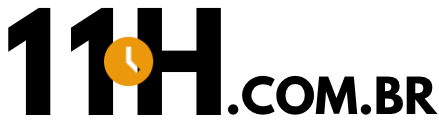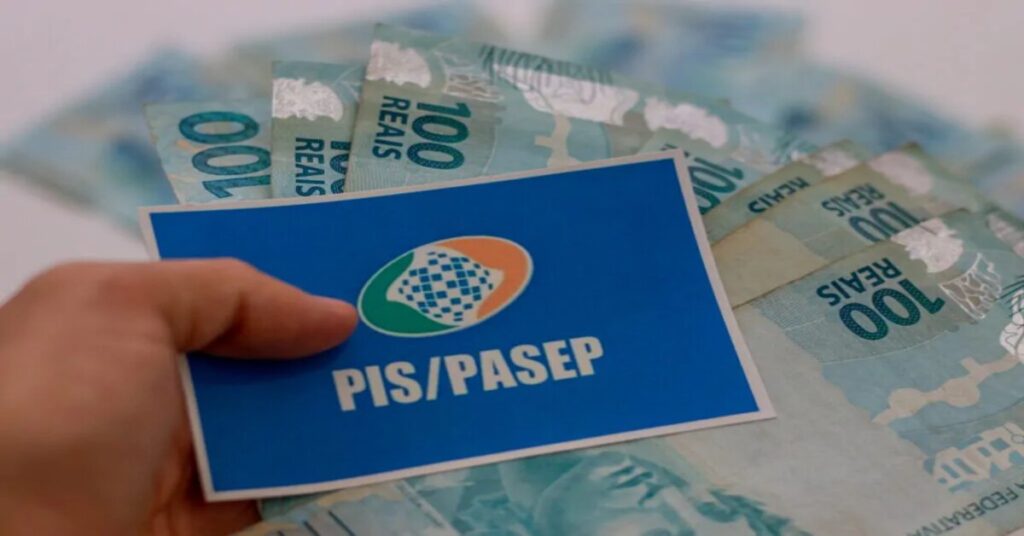Step by Step on how to consult and withdraw the FGTS
Do you want to know how to consult and withdraw FGTS 100%? So, check out the step by step and other information here!
Many people have money saved in the FGTS, but they don't know how they can check or even use that money. This can be a problem, especially when you need extra money for an emergency or to carry out a big plan.
FGTS consultation and withdrawal are processes that help you see how much you have saved and withdraw that money when you need it.
Do you want to know how to check your balance and withdraw FGTS? Next, we will explain step by step how you can do this. Stay with us to learn everything about how to access your FGTS and enjoy your money!
Who is entitled to FGTS?
O Service Time Guarantee Fund (FGTS) was created by the Brazilian government to protect workers, providing a financial reserve in times of need.
Therefore, the FGTS is a benefit granted to all Brazilian workers who work under the Consolidation of Labor Laws (CLT) regime. This includes, for example:
- Urban and rural workers,
- Domestic employees;
- Casual workers;
- Safreros (rural workers who work only during the harvest);
- People employed by the Jovem Aprendiz program;
- Professional athletes.

How to check the benefit?
Do you want to check your FGTS balance and monitor the deposits made by your employer? So, know that to do this, just follow the steps below:
- Download the FGTS app, available for Android and iOS, at App Store and on Play Store;
- After installation, open the app and register with your full name, CPF, date of birth, email, and create a password
- Follow the instructions to activate the registration, using the email provided;
- Log in to the app and click on “FGTS Balance”;
- To view more details and your statement, just select one of the accounts that appears available to you.
Furthermore, if you have an account at Caixa Econômica Federal, you can also check your FGTS via this bank's website or app.
In this case, you must log in to the website or application and select “FGTS and INSS” in the menu and then click on “FGTS”. Finally, just choose the “Statement” option to check the available balance.
How to withdraw FGTS?
If you have already checked your FGTS balance and can withdraw it now, know that the process is very simple and can be carried out in just a few steps. Check out what they are below:
- Download the FGTS app or, if you already have the app, log in to your account;
- The next step is to click on “My withdrawals”, which will appear at the bottom of the screen;
- Then select the reason for the withdrawal, such as, for example, withdrawal due to serious illness, etc.;
- You will then have to answer some questions and send the requested documents, with the aim of proving that you are entitled to the withdrawal;
- Then, read the information shown in the app and click on “Request FGTS withdrawal”;
- Register a bank account to receive the benefit;
- Some more documents will be requested, and you will have to send photos of them;
- To complete the process, simply follow the instructions that appear on the screen.
After completing these steps, the app will show a message that your request was completed successfully. So, just wait 5 days to receive the money.
Furthermore, if you prefer, you can also make withdrawals at Caixa Econômica Federal and lottery outlets.