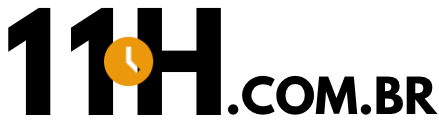Como Parar de Receber Mensagens do 11h: Cancelar Notificações e Emails
Não quer mais receber mensagens do 11h? Então, confira aqui um passo a passo completo de como cancelar notificações!
Como cancelar nossas notificações de email do 11h
Utilizamos uma plataforma chamada ActiveCampaign para enviar e-mails para nossos usuários com conteúdos relevantes e recentes em nosso portal. Se você está recebendo nossos e-mails é porque optou por receber essas comunicações em algum momento.
Passo a passo para cancelar notificações de e-mail. Se você não deseja mais receber nossos e-mails, siga os passos abaixo:
- Abra um email recebido por nós.
- Role até o final do email e encontre o link “Cancelar inscrição” ou “Cancelar assinatura”.
- Clique no link e você será direcionado para uma página onde poderá confirmar a exclusão de sua inscrição.
- Confirme a exclusão de sua inscrição e pronto, você não receberá mais nossos emails enviados através do nosso portal de conteúdo.
Como cancelar nossas notificações de push enviadas pelo 11h para meu celular
Através do push, enviamos notificações para navegadores e dispositivos móveis. Usamos a plataforma Pushnews para enviar notificações sobre conteúdos recentes e relevantes. Se você está recebendo notificações push do Pushnews, é porque optou por recebê-las em algum momento em nosso site.
Passo a passo para cancelar notificações de push do Pushnews. Se você não deseja mais receber nossas notificações push enviadas pelo Pushnews para o nosso portal de conteúdo, siga os passos abaixo:
- Abra uma notificação push recebida do Pushnews.
- Clique no ícone de engrenagem ou configurações (pode variar dependendo do dispositivo) para abrir as configurações de notificação.
- Desative a opção “Permitir notificações” ou “Receber notificações”.
- Pronto, você não receberá mais nossas notificações push enviadas pelo Pushnews.